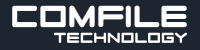Blog
Announcing the CPi-S070WR Industrial Panel PC built around the Raspberry Pi Compute Module 4S
We are pleased to announce the next generation of our very popular Raspberry Pi Panel PCs: The ComfilePi CPi-S070WR. It is built around the Raspberry Pi Compute Module 4S and provides much needed relief for the shortage of Raspberry Pi Compute Module 3+ affecting the CPi-A/B panel PCs.
The CPi-S070WR has feature parity with the CPi-A/B panel PCs, making it a new perfect drop-in replacement for the CPi-A/B070WR, but boasts a faster SoC (1.5GHz, the same silicon as the Compute Module
…
Jun 15th 2023
Announcing the CPi-C070WR4C Industrial Panel PC built around the Raspberry Pi Compute Module 4
We are pleased to announce the next generation of our very popular Raspberry Pi Panel PCs: The ComfilePi CPi-C070WR4C -- built around the latest Raspberry Pi Compute Module 4. It has many of the same features as the CPi-A/B series -- RS-232, RS-485, I2C, SPI, and other GPIO -- but with several improvements:
Going forward the Compute Module 4 is expected to have much better availability than that of the Compute Module 3
At least twice the memory of the CPi-A/B at 2GB, wi
…
Jan 21st 2023
A Small Showcase of Customer Solutions
The following is a small showcase of customer solutions using COMFILE Technology's products.
Jul 9th 2022
NODE-RED for ComfilePi
[How to use NODE-RED with ComfilePi]
May 7th 2022
To Make a Stable Control System
If your equipment stops frequently and behaves abnormally, suspect the power source. Many users assume their power source is clean and stable, but reality is often different. A power source can be a mixture of noise and surges, and if they are not filtered out, the equipment powered by the power source wil be at risk.
There are devices on the market to prevent this, so there is no reason not to utilize them.
A noise filter is a device that effectlively removes noise from a power source.
A surge
…
Apr 24th 2022