Adding Custom Fonts To the CUWIN
Sometimes it may be necessary to add custom fonts to improve the aesthetics of a user interface, or to add support for additional languages.
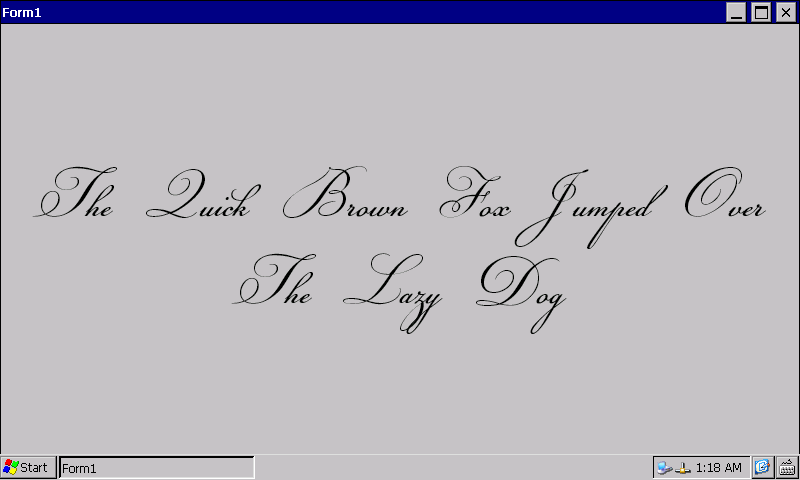
1. Obtain a .ttf file for the custom font, and copy it to either the CUWIN's flash memory (i.e. the "\Flash Disk" folder) or the CUWIN's SD Card (i.e. the "Storage Card" folder)

2. To view the font in the Visual Studio designer, change the control's font in the Visual Studio properties window.
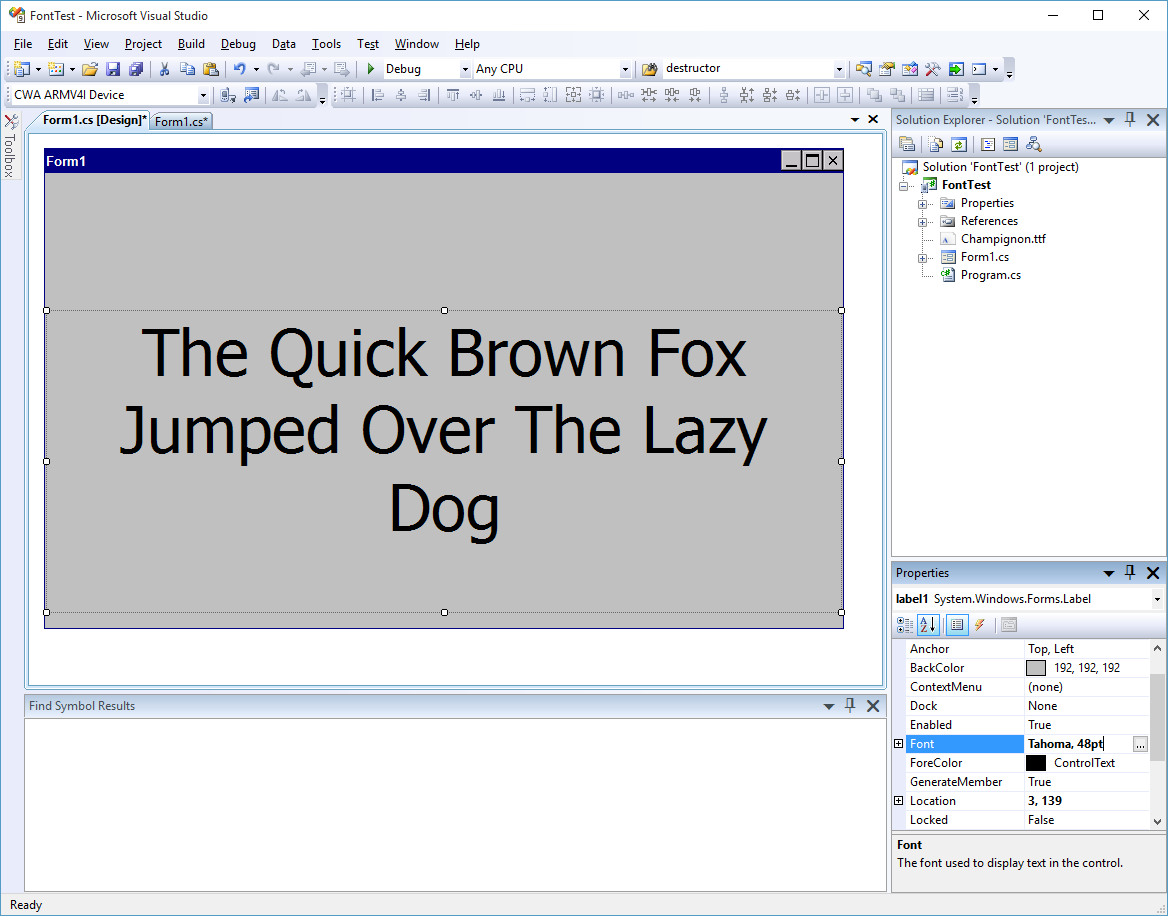
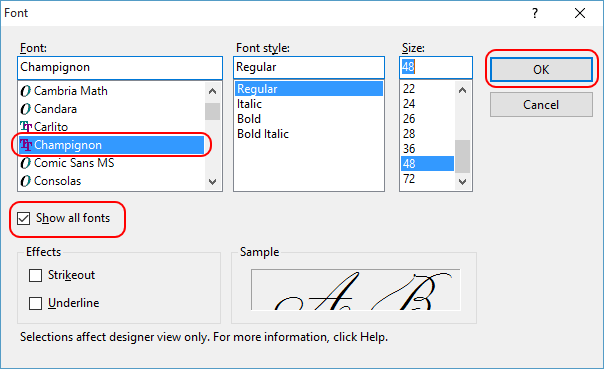
3. In the Form's Load event, load the font file from where it was copied to in Step 1, using the Win32 AddFontResource() function. See AddFontResource
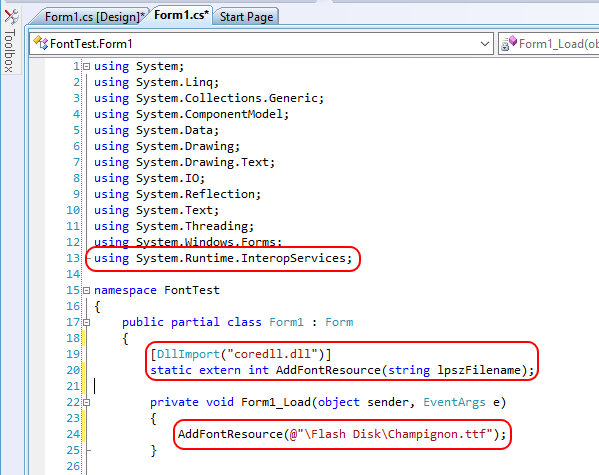
using System.Runtime.InteropServices;
[DllImport("coredll.dll")]
public static extern int AddFontResource(string lpFileName);
AddFontResource(@"\Flash Disk\Champignon.ttf");
One can also add .ttf file as resources or content in a Visual Studio solution, so it is deployed with the application, and loaded from the application's location. Download the example
Recent Posts
-
We are preparing a new industrial modular Arduino.
This product provides hardware to create industrial applications using the Arduino development envir …Feb 29th 2024 -
Announcing the CPi-S070WR Industrial Panel PC built around the Raspberry Pi Compute Module 4S
We are pleased to announce the next generation of our very popular Raspberry Pi Panel PCs: The Co …Jun 15th 2023 -
Announcing the CPi-C070WR4C Industrial Panel PC built around the Raspberry Pi Compute Module 4
We are pleased to announce the next generation of our very popular Raspberry Pi Panel PCs: The C …Jan 21st 2023



