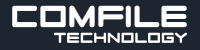Blog
ComfileHMI Application Example: Mushroom Farm Control System
ComfileHMI is designed for building reliable and easy-to-use interfaces for industrial and agricultural control systems. This example introduces a real-world application of ComfileHMI in a mushroom farming environment.
In mushroom cultivation, precise control of temperature and humidity is essential for stable growth and consistent yield. To meet these requirements, ComfileHMI has been successfully deployed at an actual farm site.
As shown in the photos, ComfileHMI is used together with a dedic
…
Oct 7th 2025
ComfileHMI Remote Control Web Client and Android App
Beginning with v2.97, the ComfileHMI panel PC can be viewed and operated remotely from any device with a modern web browser, including smartphones and tablets. Simply enable the Remote Control Server in the panel PC's runtime configuration screen, and then enter the panel PC's IP address and port number in a web browser's address bar (1), e.g. http://192.168.0.1:9138.Once the web application downloads from the panel PC and displays in the web browser, the screen from which the web application wa
…
Jan 13th 2020
ComfileHMI + MCU Solution
Touch Screen GUIs (Graphic user interfaces) are becoming more ubiquitous than ever.
For mass production, MCUs (micrcontrollers) must be used to keep costs down, but it can take a lot of effort to interface an MCU with a graphical LCD.
Displaying text requires first creating fonts. TrueType fonts can be used, but they require additional effort and hardware resources, so typically bitmap fonts are used.
To make an attractive user interface also requires support for images (e.g. .jpg or .pn
…
Oct 10th 2019
Supervisory Remote Control Feature Added to the ComfileHMI
We are pleased to announce that the ComfileHMI now has a supervisory remote control feature.
As of v2.72, users can now view and control one or more ComfileHMI panel PCs remotely from a supervisory workstation PC. The feature supports a practically unlimited number of viewers with options for view only and UI interaction. The feature is available to all ComfileHMI panel PC models with Ethernet.
For more information, please see the ComfileHMI documentation.
…
May 30th 2019